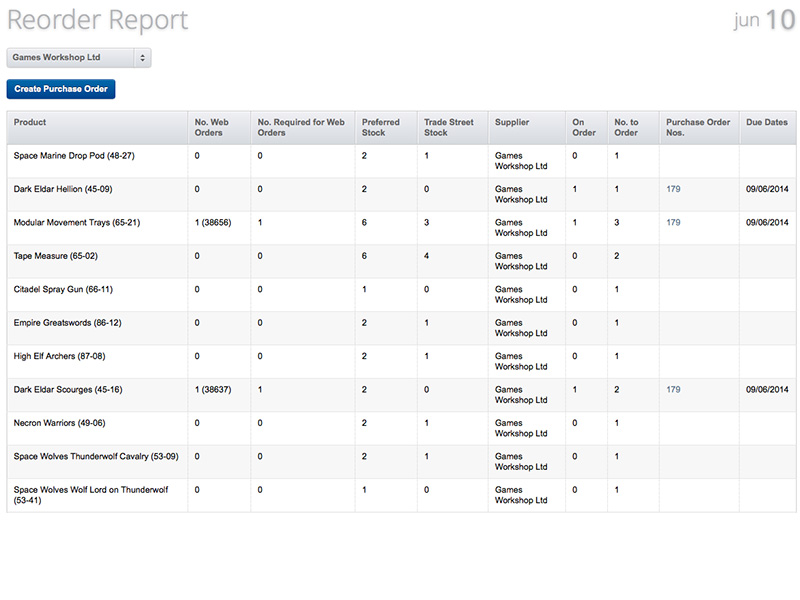Reports
Reporting is an important part of Inventory Management and totalretail contains a selection of reports to aid you in management your business.
Stock Reports
Stock reports allow you to see the status of stock, value of stock and where stock is located. The reports can be filtered in many ways such as by Brand, Stock Location and type of stock.
A Reordering Report checks stocks levels for each product, along with web orders awaiting processing and the preferred stock level for each product, and then calculates ordering requirements. This can be shown by Supplier and a Purchase Order automatically created which can then be manually modified before being sent to the Supplier.
Sales Reports
A Sales Report can be generated for a single date or range of dates. It details all sales, with Store sales shown separately to Web sales, showing sales for each Brand, totals for different types of payment and tax.
Dispatch Report
The Dispatch Report is run at the end of the day and shows the number of packages for each Shipping Method. Total weights can be entered and an Average Weight calculated for each Shipping Method. The orders that make up the total for each Shipping Method can also be displayed.