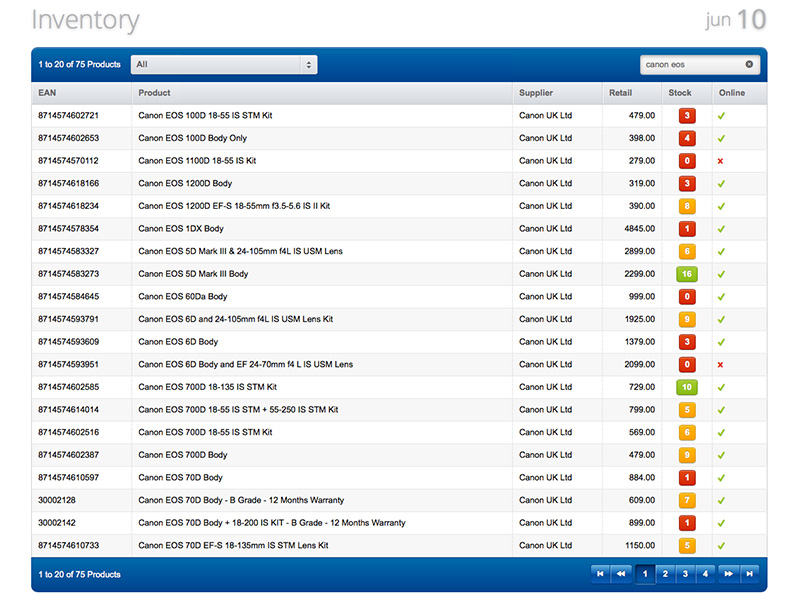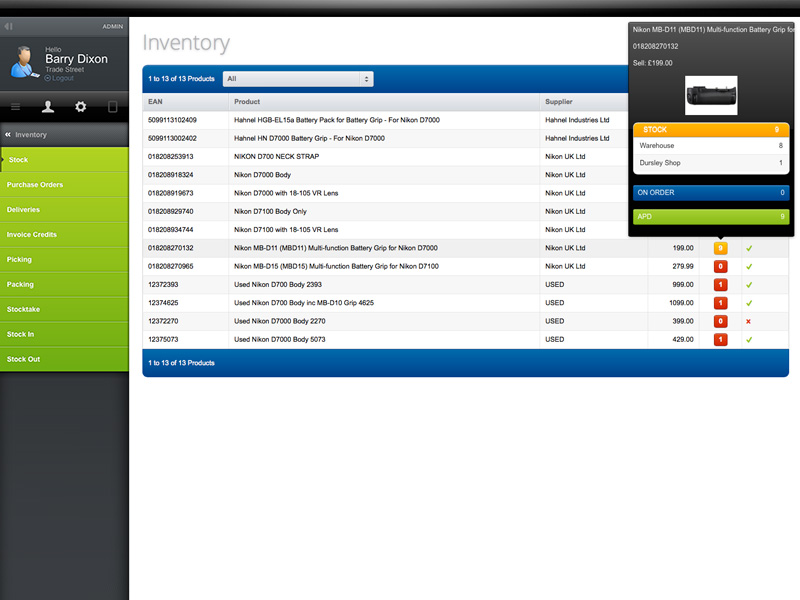Inventory Management
The central function of totalretail is Inventory Management. Product details are stored and displayed as a list with important information shown in the listing.
Stock levels are shown against each product and coloured using a traffic light system. Each product can be set with two levels of stock alerts so you are aware of the state of each product at a glance.
Hovering over the Stock Indicator shows a breakdown of the stock such as
- pricing
- stock levels at each store and warehouse
- current website orders requiring the product
- stock in transit between stores and warehouses
- stock on order from suppliers with due dates
- indication of stock levels once deliveries have been made and current orders met
Stock Transfers
For businesses with multiple stores or warehouses, the Stock Transfer functionality enables you to keep track of stock wherever it is.
Each location can create a request for stock from another location. The location that has been requested to send stock sees an indicator on the screen showing the number of requests for them. They can view the requests and with the click of a button the request is marked as in transit, which the requester sees on their screen, so they know that the products are on their way. When the requester receives the products, they go to the Transfers list and click a button alongside the request that has been received to complete the transfer.
If, for any reason, the requestee cannot fulfil the transfer request, they can add a note to the request and the requester will see the note on their screen. For instance, if there is not enough stock available to meet the request, they could send some of the products requested and add a note explaining why the full request could not be met.
The Inventory Overview screen indicates if stock is in transit for any of the products that are subject to a request and have been sent but not yet received.